Choosing the right accounting software is crucial for efficient financial management, especially for businesses handling multiple accounts. The right software can streamline operations, ensure compliance, and provide insightful analytics. Here, we review the top 10 accounting software for multiple businesses options, detailing their prices, services, pros, and cons to help you make an informed decision.
1. QuickBooks Online

QuickBooks Online is one of the most popular accounting software solutions on the market, particularly favored by small to medium-sized businesses. Developed by Intuit, QuickBooks Online offers a comprehensive suite of tools designed to simplify financial management, from invoicing and expense tracking to payroll and tax management. Its user-friendly interface, robust features, and extensive third-party integrations make it a go-to choice for businesses looking to streamline their accounting processes.
Pricing
QuickBooks Online offers multiple pricing tiers to cater to different business needs:
- Simple Start: $25 per month
- Essentials: $50 per month
- Plus: $80 per month
- Advanced: $180 per month
Each plan comes with a set of features tailored to different business sizes and requirements, allowing users to scale up as their business grows.
Key Features
- Invoicing: QuickBooks Online provides customizable invoicing options, allowing businesses to create professional invoices quickly. Users can automate invoicing and set up recurring invoices for regular clients, ensuring timely payments. The software also offers automatic payment reminders, helping to improve cash flow.
- Expense Tracking: With QuickBooks Online, users can easily track expenses by connecting their bank and credit card accounts. The software automatically imports and categorizes transactions, making it simple to monitor spending. Users can also attach receipts to expenses, ensuring accurate record-keeping.
- Payroll: QuickBooks Online’s payroll feature is available as an add-on and integrates seamlessly with the core accounting software. It supports automatic payroll calculations, tax filings, and direct deposit payments. The payroll feature also includes employee self-service options, allowing employees to access their pay stubs and tax forms online.
- Tax Management: QuickBooks Online helps businesses stay compliant with tax regulations by providing tools for tracking sales tax and preparing for tax season. Users can generate tax reports and file taxes directly through the software, simplifying the tax filing process.
- Reporting: The software offers a wide range of customizable reports, including profit and loss statements, balance sheets, and cash flow statements. These reports provide valuable insights into business performance and help with strategic decision-making. Users have the ability to generate custom reports designed to meet their specific requirements.
- Inventory Management: QuickBooks Online Plus and Advanced plans include inventory management features. Users can track inventory levels, set reorder points, and manage vendors and purchase orders. The software provides real-time updates on inventory, helping businesses avoid stockouts and overstock situations.
- Integrations: QuickBooks Online integrates with hundreds of third-party applications, including PayPal, Square, Shopify, and more. These integrations allow businesses to connect their accounting software with other tools they use, creating a seamless workflow and improving efficiency.
Pros
- User-Friendly Interface: QuickBooks Online is designed to be intuitive and easy to use, even for those with limited accounting knowledge.
- Extensive Integrations: The software integrates with a wide range of third-party apps, enhancing its functionality and allowing businesses to customize their accounting system.
- Strong Reporting Capabilities: QuickBooks Online offers robust reporting tools that provide valuable insights into business performance.
- Scalability: With multiple pricing tiers, QuickBooks Online can grow with your business, providing more advanced features as needed.
- Mobile App: The QuickBooks Online mobile app allows users to manage their finances on the go, offering the same robust features as the desktop version.
Cons
- Cost: QuickBooks Online can be expensive, especially for larger teams or businesses that require advanced features.
- Syncing Issues: Some users have reported occasional syncing issues with bank accounts, which can cause discrepancies in financial records.
- Learning Curve: While the software is user-friendly, new users may still face a learning curve, particularly if they are unfamiliar with accounting principles.
2. Xero

Xero is a cloud-based accounting software designed to meet the needs of small to medium-sized businesses. Known for its intuitive interface and powerful features, Xero offers a wide range of tools to streamline financial management. From invoicing and bank reconciliation to expense tracking and payroll, Xero provides a complete accounting solution that helps businesses stay on top of their finances. Its extensive integrations with third-party apps further enhance its functionality, making it a popular choice among modern businesses.
Pricing
Xero offers several pricing plans to accommodate different business needs:
- Early: $12 per month
- Growing: $34 per month
- Established: $65 per month
Each plan includes a set of features tailored to different stages of business growth, allowing users to choose the plan that best fits their requirements.
Key Features
- Invoicing: Xero allows businesses to create and send professional invoices quickly. Users can customize invoices with their branding, set up automatic payment reminders, and schedule recurring invoices for regular clients. The software also provides real-time updates on invoice statuses, helping businesses track payments and manage cash flow effectively.
- Bank Reconciliation: Xero’s bank reconciliation feature automatically imports and categorizes transactions from linked bank accounts. Users can easily match transactions to their corresponding invoices or expenses, ensuring accurate and up-to-date financial records. The software also provides real-time cash flow updates, giving businesses a clear view of their financial position.
- Expense Management: With Xero, businesses can track expenses effortlessly. The software allows users to capture and store receipts, categorize expenses, and set up approval workflows for expense claims. Xero’s mobile app also enables users to track expenses on the go, ensuring no expense goes unrecorded.
- Payroll: Xero’s payroll feature is available in select regions and integrates seamlessly with the core accounting software. It supports automatic payroll calculations, tax filings, and direct deposit payments. The payroll feature also includes employee self-service options, allowing employees to access their pay stubs and tax forms online.
- Inventory Management: Xero’s inventory management tools help businesses keep track of their stock levels, manage purchase orders, and set reorder points. The software provides real-time updates on inventory levels, helping businesses avoid stockouts and overstock situations. Xero’s inventory management features are particularly beneficial for businesses that sell physical products.
- Reporting: Xero offers a wide range of customizable reports, including profit and loss statements, balance sheets, and cash flow statements. These reports provide valuable insights into business performance and help with strategic decision-making..
- Integrations: Xero integrates with over 800 third-party applications, including popular tools like PayPal, Stripe, Shopify, and more. These integrations allow businesses to connect their accounting software with other tools they use, creating a seamless workflow and improving efficiency.
Pros
- Intuitive Interface: Xero is designed to be user-friendly, making it accessible even for those with limited accounting knowledge.
- Unlimited Users: All Xero plans support unlimited users, allowing businesses to add team members as needed without incurring additional costs.
- Strong Integration Capabilities: Xero’s extensive integrations with third-party apps enhance its functionality and allow businesses to customize their accounting system.
- Robust Reporting Tools: Xero offers comprehensive reporting features that provide valuable insights into business performance.
- Mobile App: The Xero mobile app allows users to manage their finances on the go, offering the same robust features as the desktop version.
Cons
- Limited Customer Support: Xero’s customer support is primarily available through email, which can be a drawback for businesses that require immediate assistance.
- Payroll Availability: The payroll feature is only available in select regions, which may limit its usefulness for some businesses.
- Learning Curve: While Xero is user-friendly, new users may still face a learning curve, particularly if they are unfamiliar with accounting principles.
3. FreshBooks
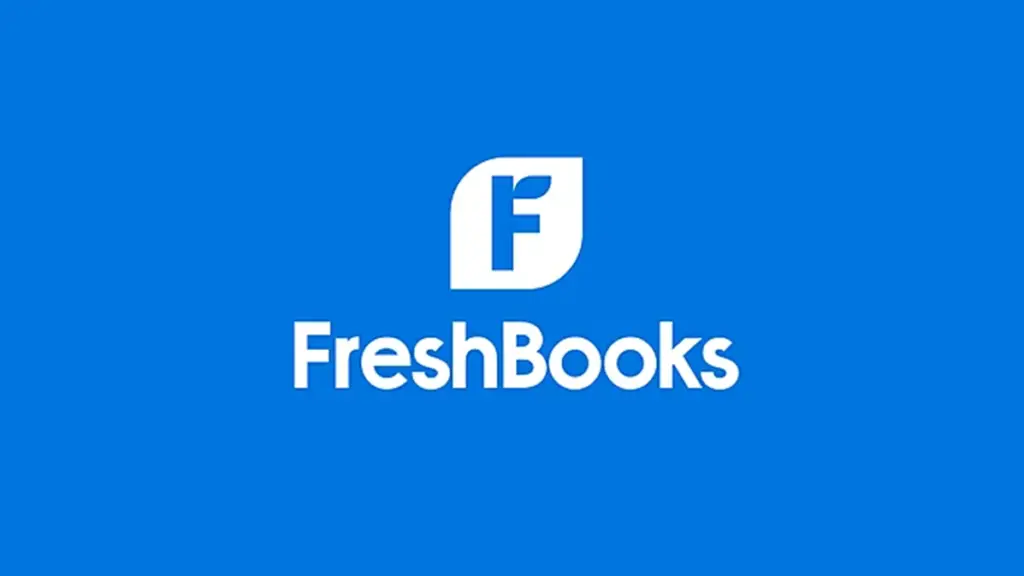
FreshBooks is a cloud-based accounting software designed specifically for small businesses, freelancers, and self-employed professionals. Known for its intuitive interface and excellent customer support, FreshBooks offers a range of features to simplify financial management.
From invoicing and expense tracking to time tracking and project management, FreshBooks provides a comprehensive solution to help businesses manage their finances efficiently and effectively.
Pricing
FreshBooks comes with different pricing plans which suits your business needs:
- Lite: $15 per month
- Plus: $25 per month
- Premium: $50 per month
- Select: Custom pricing for larger businesses with more complex needs
Each plan comes with a set of features tailored to different stages of business growth, allowing users to choose the plan that best fits their requirements.
Key Features
- Invoicing: FreshBooks makes invoicing simple and professional. Users can create customizable invoices that reflect their brand, set up recurring invoices for regular clients, and send automated payment reminders. FreshBooks also allows for online payments, enabling clients to pay directly through the invoice, which helps improve cash flow.
- Expense Tracking: FreshBooks provides robust expense tracking tools that allow users to categorize expenses, attach receipts, and monitor spending. The software automatically imports expenses from linked bank accounts and credit cards, making it easy to keep track of all business expenditures. FreshBooks also offers detailed expense reports, helping businesses stay on top of their finances.
- Time Tracking: FreshBooks includes time tracking features that are particularly useful for freelancers and service-based businesses. Users can track billable hours, assign time to specific clients or projects, and convert tracked hours into invoices. This feature ensures accurate billing and helps businesses manage their time more effectively.
- Project Management: FreshBooks offers project management tools that enable users to collaborate with team members and clients. Users can initiate projects, allocate tasks, establish deadlines, and monitor progress. The software also allows for sharing files and discussing project details within the platform, streamlining communication and enhancing productivity.
- Reporting: FreshBooks provides a range of customizable reports, including profit and loss statements, tax summaries, and expense reports. These reports give businesses valuable insights into their financial performance and help with strategic decision-making. Users can also export reports to share with accountants or other stakeholders.
- Integrations: FreshBooks integrates with a variety of third-party applications, including PayPal, Stripe, G Suite, and more. These integrations allow businesses to connect their accounting software with other tools they use, creating a seamless workflow and improving efficiency.
Pros
- User-Friendly Interface: FreshBooks is designed to be intuitive and easy to use, even for those with limited accounting knowledge.
- Excellent Customer Support: FreshBooks is known for its top-notch customer support, offering phone and email assistance to help users with any issues they encounter.
- Strong Mobile App: The FreshBooks mobile app allows users to manage their finances on the go, with features for invoicing, expense tracking, and time tracking.
- Time-Tracking Capabilities: FreshBooks’ time tracking features are ideal for freelancers and service-based businesses, ensuring accurate billing for billable hours.
- Collaborative Project Management: FreshBooks’ project management tools facilitate collaboration and communication among team members and clients.
Cons
- Limited Customization Options: FreshBooks offers fewer customization options compared to some competitors, which may be a drawback for businesses with specific needs.
- Higher-Tier Plans Can Be Costly: While the lower-tier plans are affordable, the higher-tier plans can be expensive, especially for businesses with larger teams or more complex needs.
- No Inventory Management: FreshBooks does not include inventory management features, which may limit its usefulness for businesses that sell physical products.
4. Wave

Wave is a cloud-based accounting software designed specifically for small businesses, freelancers, and self-employed professionals. Known for its robust features and zero-cost pricing model, Wave offers a wide range of tools to help businesses manage their finances effectively.
From invoicing and expense tracking to receipt scanning and reporting, Wave provides a comprehensive solution without the hefty price tag, making it an attractive option for budget-conscious users.
Pricing
Wave is unique in that it offers its core accounting and invoicing features for free. Additional services, such as payroll and payment processing, are available on a pay-per-use basis:
- Accounting and Invoicing: Free
- Payroll: Starts at $20 per month plus $6 per active employee or contractor (available only in the US and Canada)
- Payments: Pay-per-use with a 2.9% + 30¢ fee per transaction for credit cards and a 1% fee per transaction for bank payments (ACH)
Key Features
- Invoicing: Wave allows users to create and send professional invoices with ease. The software offers customizable invoice templates, automatic payment reminders, and the ability to set up recurring invoices for regular clients. Users can also accept online payments directly through the invoice, improving cash flow and simplifying payment processing.
- Expense Tracking: Wave provides robust expense tracking tools that enable users to categorize expenses, attach receipts, and monitor spending. The software automatically imports transactions from linked bank accounts and credit cards, making it easy to keep track of all business expenditures. Users can also manually enter expenses and categorize them for better financial management.
- Receipt Scanning: Wave’s receipt scanning feature allows users to capture and store receipts using their mobile device. The software automatically extracts and categorizes the data from the receipts, ensuring accurate record-keeping and reducing the chances of manual errors. This feature is particularly useful for tracking business expenses on the go.
- Payroll: Wave offers payroll services in the US and Canada, providing automatic payroll calculations, tax filings, and direct deposit payments. The payroll feature integrates seamlessly with Wave’s accounting software, ensuring accurate financial records. Employees can also access their pay stubs and tax forms online, improving transparency and convenience.
- Reporting: Wave provides a range of customizable financial reports, including profit and loss statements, balance sheets, and cash flow statements. These reports give businesses valuable insights into their financial performance and help with strategic decision-making. Users can also export reports to share with accountants or other stakeholders.
- Integrations: Wave integrates with a variety of third-party applications, including PayPal, Etsy, and Shoeboxed. These integrations allow businesses to connect their accounting software with other tools they use, creating a seamless workflow and improving efficiency.
Pros
- Free Core Features: Wave offers its core accounting and invoicing features for free, making it an affordable option for small businesses and freelancers.
- User-Friendly Interface: Wave is designed to be intuitive and easy to use, even for those with limited accounting knowledge.
- Robust Expense Tracking: Wave’s expense tracking and receipt scanning features ensure accurate record-keeping and reduce manual errors.
- Customizable Invoices: Wave allows users to create professional, customizable invoices, helping businesses maintain a polished image.
- Strong Reporting Tools: Wave provides comprehensive reporting features that give businesses valuable insights into their financial performance.
Cons
- Limited Customer Support: Wave’s customer support is primarily available through email and online resources, which can be a drawback for businesses that require immediate assistance.
- Payroll Availability: The payroll feature is only available in the US and Canada, limiting its usefulness for international users.
- No Inventory Management: Wave does not include inventory management features, which may limit its usefulness for businesses that sell physical products.
- Pay-Per-Use Services: While the core features are free, the pay-per-use model for payroll and payment processing can add up, especially for businesses with higher transaction volumes.
5. Zoho Books
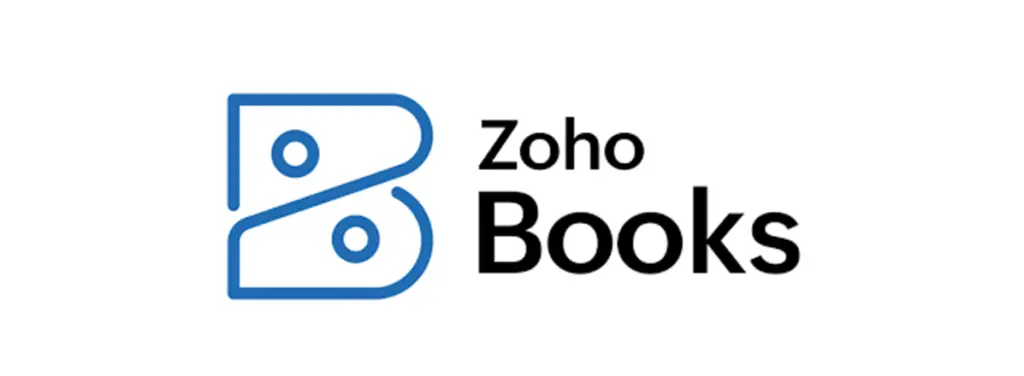
Zoho Books is a comprehensive cloud-based accounting software designed to help small to medium-sized businesses manage their financial operations efficiently. Part of the larger suite of Zoho business applications, Zoho Books provides a range of features to streamline financial management, including invoicing, expense tracking, project management, and inventory control.
Known for its scalability and integration capabilities, Zoho Books offers a robust solution for businesses looking to enhance their accounting processes.
Pricing
Zoho Books offers several pricing plans to cater to different business needs:
- Standard: $15 per month
- Professional: $40 per month
- Premium: $60 per month
- Elite: $100 per month (available in some regions)
Each plan includes a set of features tailored to various business requirements, allowing users to choose the plan that best fits their needs.
Key Features
- Invoicing: Zoho Books offers powerful invoicing tools that enable users to create and send professional invoices quickly. The software provides customizable invoice templates, automatic payment reminders, and recurring invoices for regular clients. Zoho Books also allows for online payments through integrated payment gateways, helping businesses improve their cash flow.
- Expense Tracking: Zoho Books simplifies expense tracking by allowing users to capture and categorize expenses effortlessly. The software integrates with bank accounts and credit cards to automatically import and categorize transactions. Users can also attach receipts to expenses and generate detailed expense reports to monitor spending.
- Project Management: Zoho Books includes project management features that help businesses manage projects and collaborate with team members. Users can create and track projects, assign tasks, set deadlines, and monitor project progress. The software also allows for time tracking and billing, making it easy to invoice clients for billable hours.
- Inventory Management: Zoho Books’ inventory management tools help businesses track stock levels, manage purchase orders, and set reorder points. The software provides real-time updates on inventory levels and integrates with other Zoho applications to streamline inventory management. Users can also generate inventory reports to analyze stock performance.
- Reporting: Zoho Books offers a range of customizable financial reports, including profit and loss statements, balance sheets, and cash flow statements. The software provides detailed insights into business performance and financial health, helping with strategic decision-making.
- Integration: Zoho Books integrates with a variety of third-party applications, including popular tools like PayPal, Stripe, G Suite, and more. The software also integrates seamlessly with other Zoho applications, such as Zoho CRM and Zoho Inventory, creating a unified business management system.
Pros
- Comprehensive Feature Set: Zoho Books offers a wide range of features, including invoicing, expense tracking, project management, and inventory control, making it a versatile solution for businesses.
- Scalability: The software is scalable, with pricing plans and features that cater to different stages of business growth.
- Integration Capabilities: Zoho Books integrates with numerous third-party applications and other Zoho products, allowing for a seamless workflow.
- User-Friendly Interface: Zoho Books is designed to be intuitive and easy to use, even for those with limited accounting knowledge.
- Detailed Reporting: The software provides robust reporting tools that offer valuable insights into business performance and financial health.
Cons
- Limited Payroll Features: Zoho Books does not include a built-in payroll feature, which may be a drawback for businesses that require payroll processing.
- Learning Curve: While user-friendly, the extensive range of features can present a learning curve for new users, particularly those unfamiliar with accounting principles.
- Higher-Tier Plans Can Be Costly: The higher-tier plans can be expensive, especially for businesses with more complex needs or larger teams.
- Customer Support: While Zoho Books offers support via email and chat, some users may find the response times slower compared to other accounting software providers.
Choosing the right accounting software for your business depends on your specific needs, budget, and the features that are most important to you. Each of these top 5 accounting software options offers unique benefits and potential drawbacks. Consider the pros and cons carefully to select the solution that will best support your financial management and help your business thrive.
FinanceTrump uses only high-quality sources, including peer-reviewed studies, to support the facts within our articles. Read our editorial process to learn more about how we fact-check and keep our content accurate, reliable, and trustworthy. Some content in this post may have been created using artificial intelligence; however, every blog post is [reviewed] by at least a human editor.